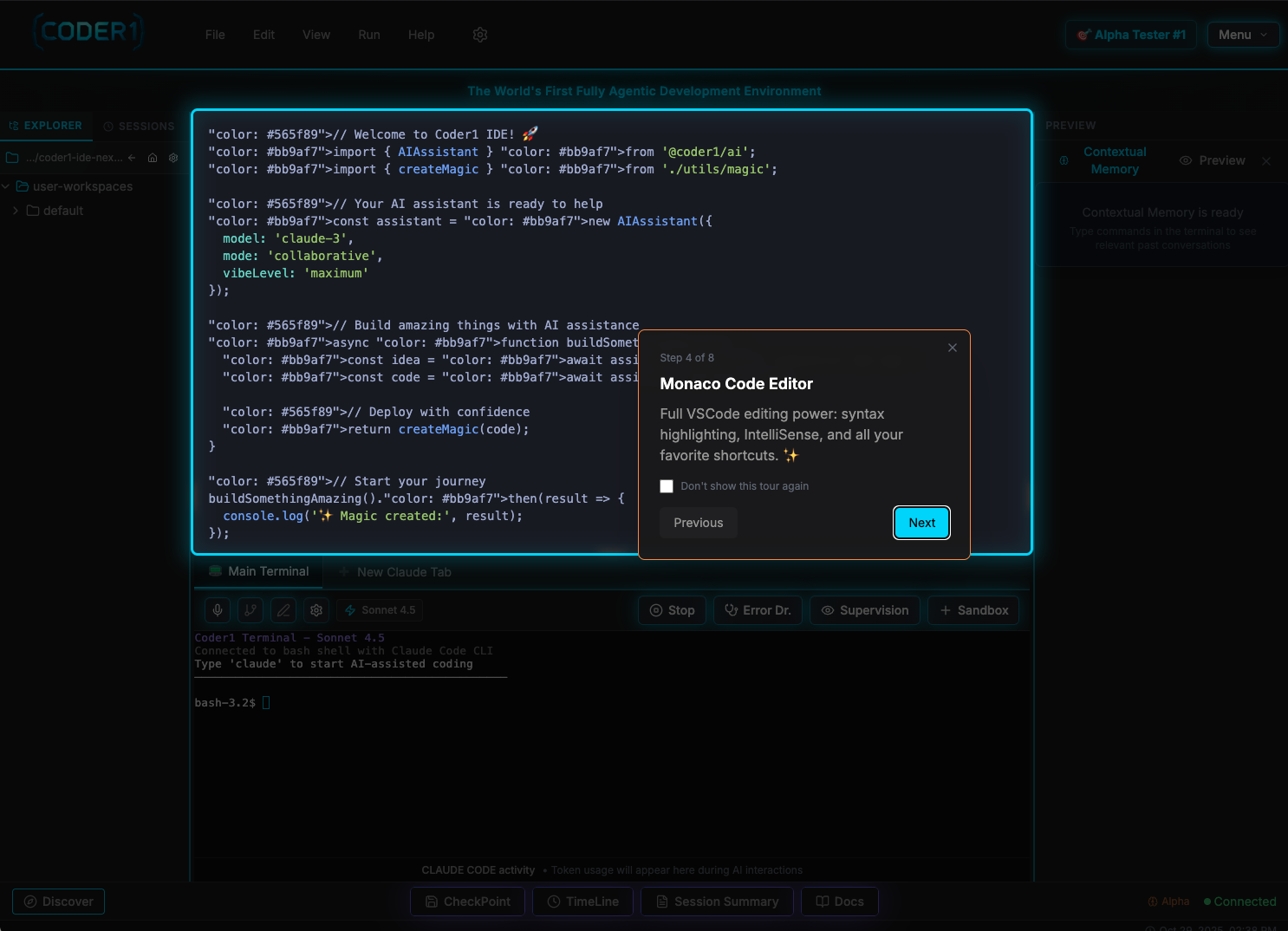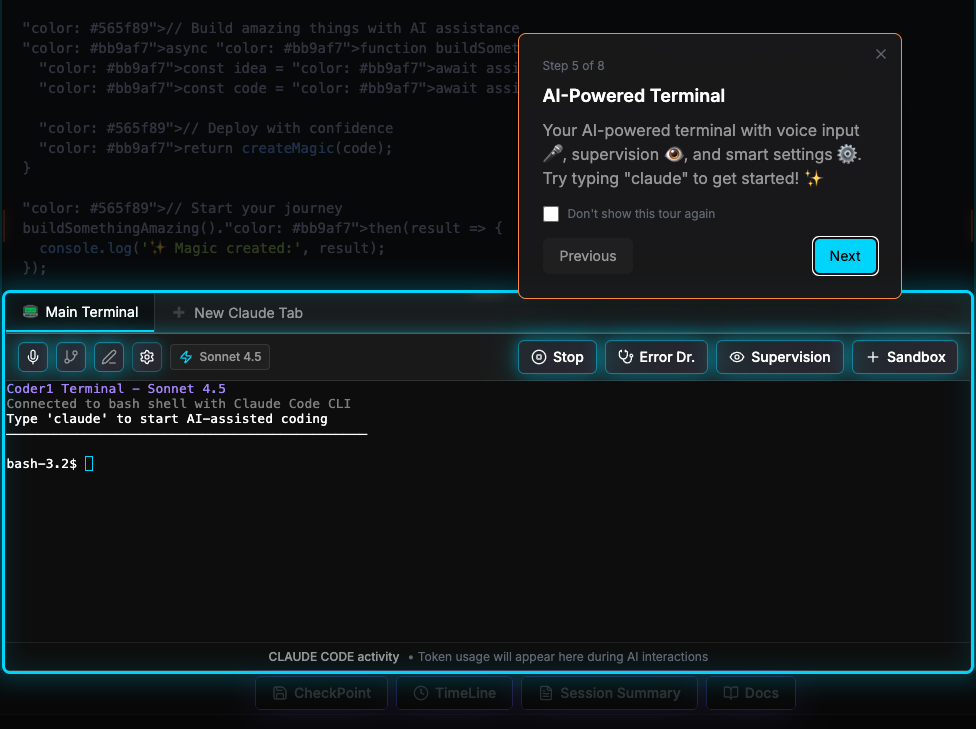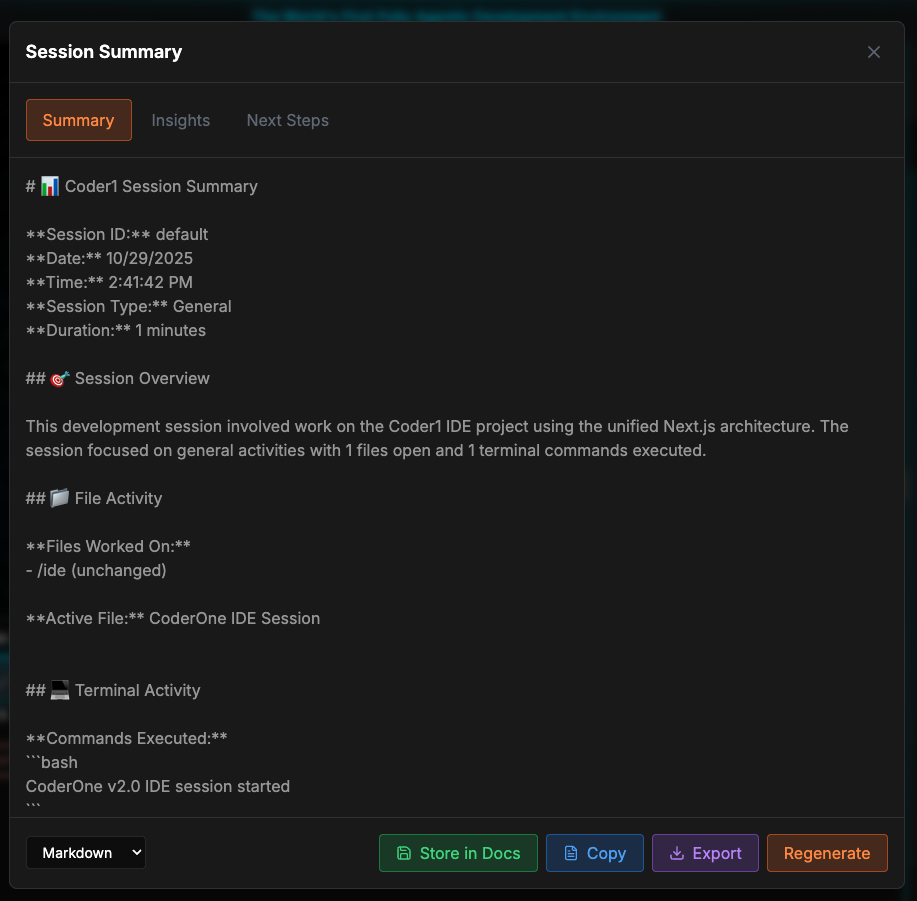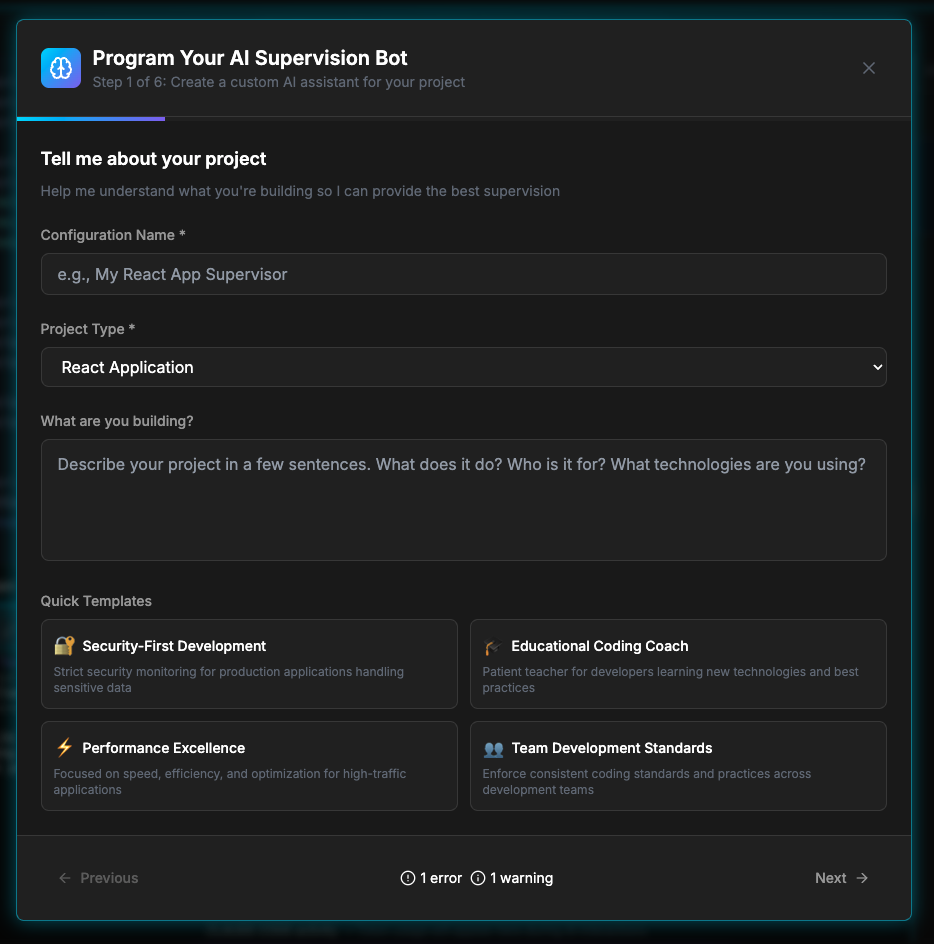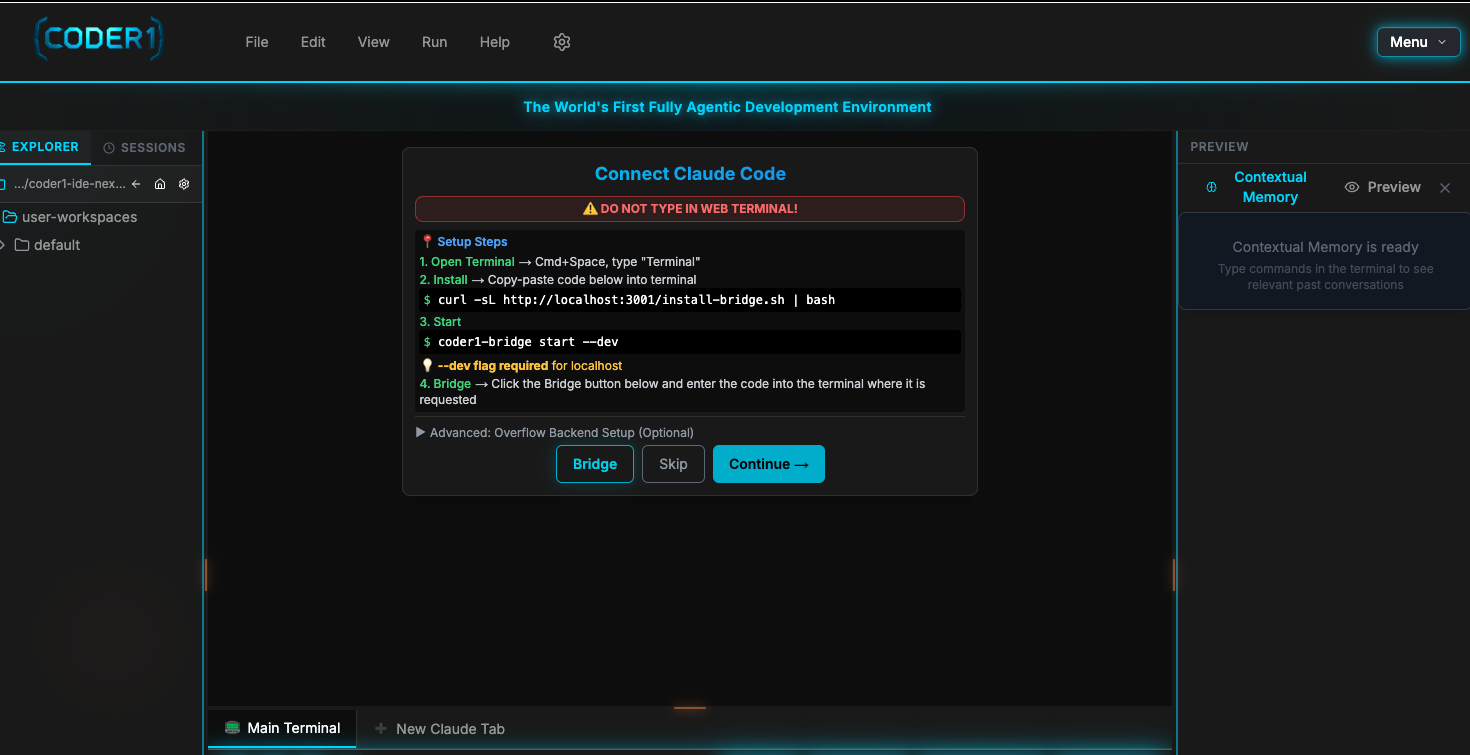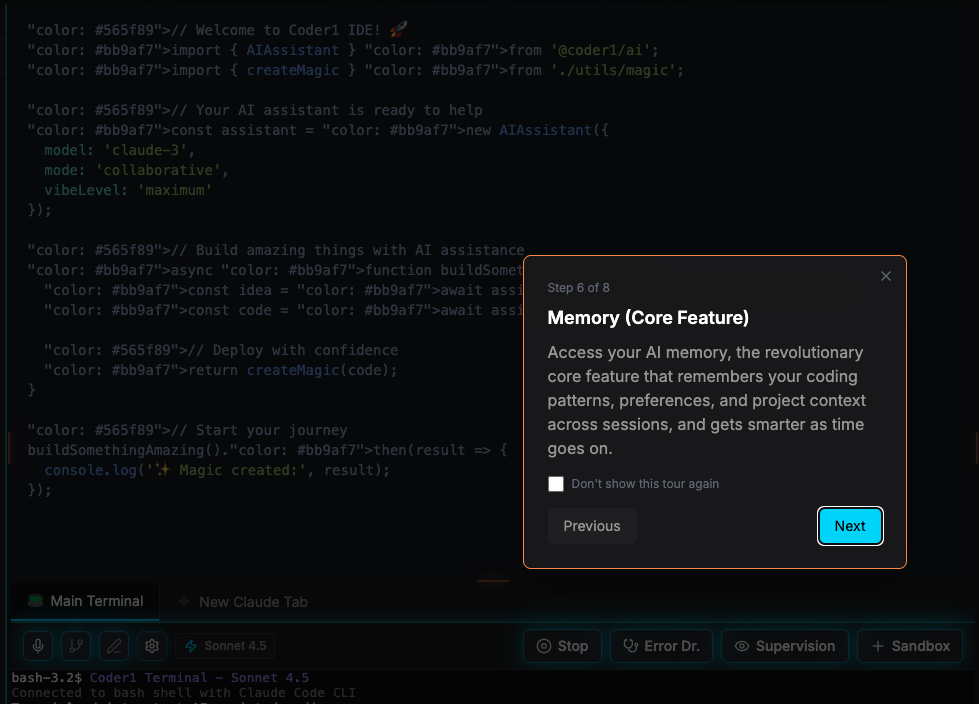Your AI-First Development Environment
Built from the ground up for Claude Code users
Built for Claude Code Users
The only IDE designed specifically for Claude Code workflows with native integration and supervision mode
Session Memory That Never Forgets
Your context, decisions, and preferences are remembered forever with our Eternal Memory system
Terminal with AI Supervision
Full PTY terminal where Claude watches and assists in real-time when you type 'claude'